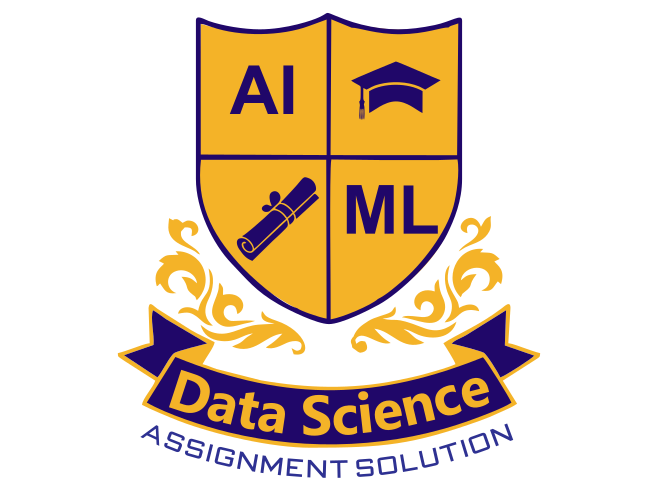Introduction
In the field of data science, one of the most important skills is being able to effectively communicate insights and trends through data visualization. With the availability of powerful tools such as Python, it has become easier than ever to create compelling visualizations. However, not all visualizations are created equal. In this blog post, we will discuss tips and tricks for creating effective data visualizations in Python.
Choose the Right Chart Type
The first step in creating an effective visualization is choosing the right chart type. Python offers a wide range of chart types, such as bar charts, line charts, scatter plots, and heatmaps. Each chart type has its own strengths and weaknesses, and it is important to choose the right chart type to effectively convey your data.
When choosing a chart type, consider the type of data you are working with, the message you want to convey, and the audience you are targeting. For example, if you want to show how a variable changes over time, a line chart may be the best option. On the other hand, if you want to compare values across different categories, a bar chart may be more appropriate.
- Keep It Simple
One of the most important aspects of creating effective data visualizations is keeping them simple. A cluttered chart can be confusing and difficult to interpret, which defeats the purpose of the visualization. To keep your charts simple, consider the following strategies:
- Use minimal colors and avoid excessive decoration.
- Remove unnecessary chart elements such as gridlines, legends, and axes.
- Limit the amount of data displayed on the chart.
- Simple charts can be just as powerful as complex ones, as long as they effectively communicate the message.
- Use Color Wisely
Color can be a powerful tool in data visualization, but it can also be misused. To effectively use color, consider the following:
- Use a color scheme that is appropriate for your data.
- Ensure there is enough contrast between colors to make the chart easy to read.
- Avoid using too many colors, which can be confusing.
- Label Your Axes
Axis labels are a critical component of any chart, as they provide context and meaning to the data being displayed. To effectively label your axes, consider the following tips:
- Use clear and concise labels that accurately reflect the data being displayed.
- Include units of measurement where appropriate.
- Ensure that the font size and style is legible.
- Add Context
Adding context to your visualization can help provide a deeper understanding of the data. Context can be added in a number of ways, such as:
- Including annotations or callouts to draw attention to specific data points.
- Providing a description of the data being displayed or the methodology used to collect it.
- Including relevant benchmarks or comparison data.
- By adding context, you can help your audience better understand the insights and trends being presented.
- Use Interactive Visualizations
Interactive visualizations can be a powerful tool for exploring and analyzing data. Python offers a number of libraries for creating interactive visualizations, such as Bokeh, Plotly, and Dash. Interactive visualizations can allow users to:
- Zoom in and out on specific data points.
- Filter data based on certain criteria.
- See more detailed information about specific data points.
- Interactive visualizations can help users better engage with the data and explore it in a more meaningful way.